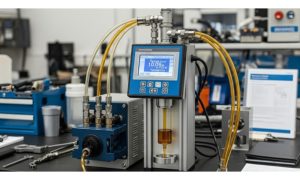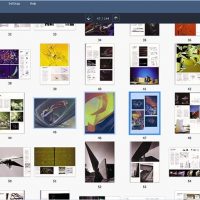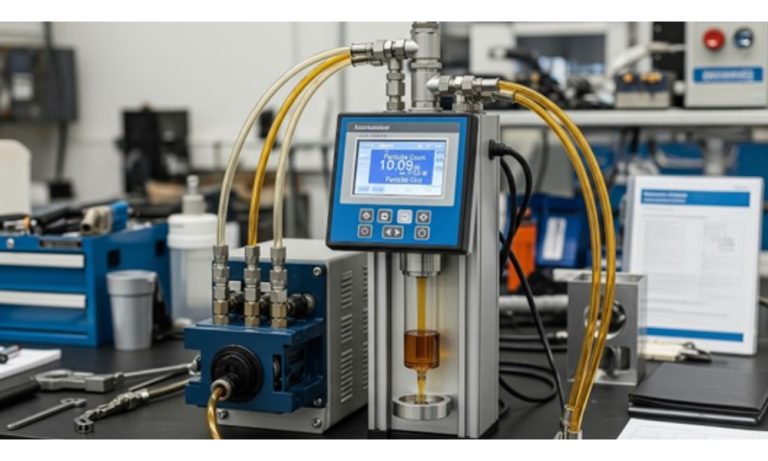Many commercial places hand out colorful brochures to introduce their latest product offerings. Usually, it is the new customers who will pick up the brochure. A well designed brochure can make a lot of difference. Even if your product has other better competitors, people are still likely to buy from you if you have a well-designed brochure.
However, brochures is not just for new customers. Many old customers also like to take a brochure to check out your new products. As you can see, good marketing materials is important for building a loyal customer base. The following are some tips on how to create a brochure that sells.
- Determine the Audience
First, you must determine what type of product you intend to market in the brochure. If you know the type of product, then, you will also know the target audience. These information are important as it influences the design of the materials.
- Decide on the Brochure Shape
You have to figure out the design of the brochure. If you include a quote or callout, you can make it appear on a pop out geometric shape. The brochure can be stretched out in accordion folds instead of folding from the corner. Accordion brochure allow the customer to get a glance of all important information without having to flip each page. You can also make a brochure that fold according to the graphic element, for example, if it has a background with a lot of triangles, you can make a brochure that feature a triangle fold.
- Plan the Content Layout
The layout of the content is equally as important as the shape of the brochure. The content should be layout in a format that allows customers to scan it in one glimpse for easy digest. For example, all title should be in bold and you should include quality graphics. It is also best not to cram too many words in the brochure.
- Choose the Paper Material
The type of paper that you use to print the brochure can affect the impression the customer has on your company. Thus, it is recommended that you use a paper that is high quality and cheap at the same time. For example, there are a lot of recyclable materials that appear high quality but they are economically feasible. Using recyclable materials also make your company appear environmentally responsible.
- Compile All Necessary Information
You must compile all the necessary information in the brochure. You should have prepared the content of the brochure in the first place. You will also need to incorporate a company logo. The logo should be well designed as poor quality logo can affect your success. If you are not a good designer, you can let a professional graphic designer design your logo instead. Besides, you will also need to include the contact information such as company name, company logo, website URL, and office address.
- Use a PDF Editor to Create the Brochure
You can use a PDF editor like Movavi PDF Editor to create a brochure for your company. You can merge multiple brochure PDF document by clicking on the Merge Files button on the welcome screen. After that, drag the PDF into the white space in the pdf joiner and click on the Select Files button to add the PDF. Finally, you click on the Merge button to merge them. If you want to create a brochure from scratch, you must go to Pages mode and click on the Create Blank Page button to create a new page. When you have created a blank page, you can import graphics and enter the text content. To import graphics, go to the main screen and click on the open file. You can insert text by selecting the text option in the Edit mode.