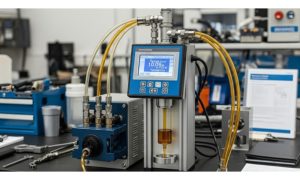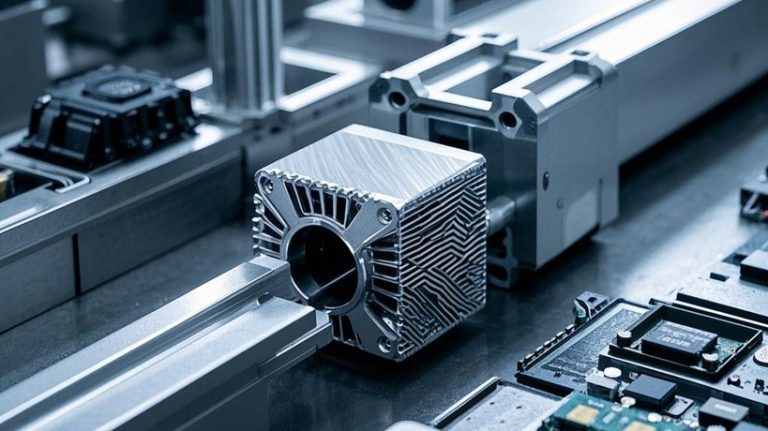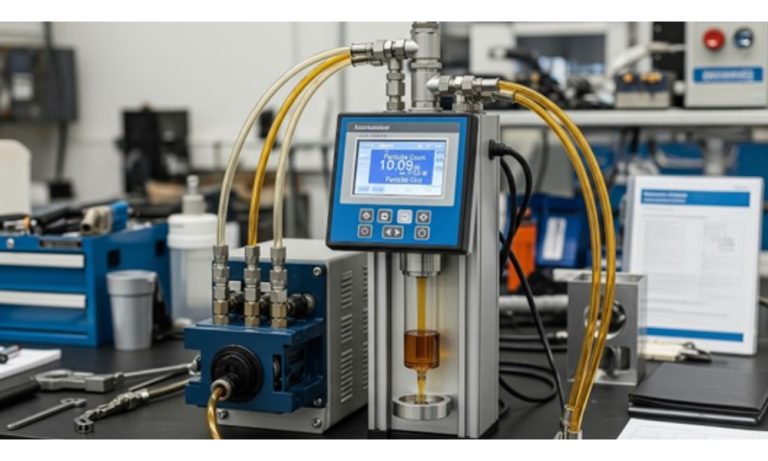Laptops are essential tools in our digital lives, but they are also prone to various issues. From software glitches to hardware malfunctions, it’s important to know some basic repair tips to keep your laptop running smoothly. Here’s a guide to some common laptop problems and how to fix them.
1. Battery Issues
If your laptop’s battery isn’t holding a charge as it used to, it might be time for a replacement. Before you do that, try recalibrating the battery. Fully charge it, then let it discharge completely and recharge to 100%. If this doesn’t help, consider purchasing a new battery, making sure it’s compatible with your laptop model.
2. Overheating
Overheating can cause your laptop to shut down unexpectedly and can damage internal components. Make sure the cooling vents are not blocked and clean them regularly to remove dust. If the problem persists, you might need to replace the thermal paste on the CPU or check if the cooling fan needs repair or replacement.
3. Slow Performance
If your laptop is running slower than usual, the first step is to check for viruses and malware. Run a full system scan using a reliable antivirus program. Additionally, uninstall unused programs and delete unnecessary files to free up space. Upgrading your RAM or switching to a solid-state drive (SSD) can also significantly improve performance.
4. Software Issues
For frequent software crashes or errors, try updating your operating system and all drivers. If the problem persists, a system restore or a clean OS installation might be necessary. Remember to back up all important data before attempting this.
5. Broken Screen
Replacing a broken laptop screen can be a bit complicated but is doable with a bit of technical knowledge. You’ll need to purchase a replacement screen specific to your laptop model. There are many online tutorials and videos that can guide you through the process. If you’re not comfortable doing it yourself, it’s best to seek professional help.
6. Keyboard Problems
For sticky or non-responsive keys, start by cleaning the keyboard with compressed air. If certain keys are still not working, you might need to replace the individual key or the entire keyboard. Laptop keyboards are usually connected via a ribbon cable and can be replaced with some careful disassembly.
7. Connectivity Issues
If you’re having trouble with Wi-Fi or Bluetooth connections, try updating the network drivers. You can also try resetting your router or modem. If the issue is with hardware, such as a faulty Wi-Fi card, it may need to be replaced.
8. Hard Drive Failure
If your laptop is making strange noises or you’re encountering frequent read/write errors, your hard drive may be failing. Back up your data immediately and consider replacing the hard drive. An SSD is a good option for better performance and reliability.
Conclusion
Laptop repairs can range from simple fixes to more complex hardware replacements. Always start with the basics like software updates and cleaning. If the issue is beyond your comfort zone, consult with a professional technician like Stephensons, which offers Barnsley computer repairs. Regular maintenance and careful use can prevent many common problems, so take good care of your laptop to avoid frequent repairs. Remember, a well-maintained laptop is a long-lasting laptop!