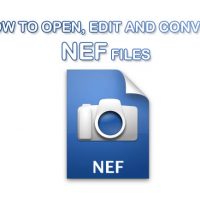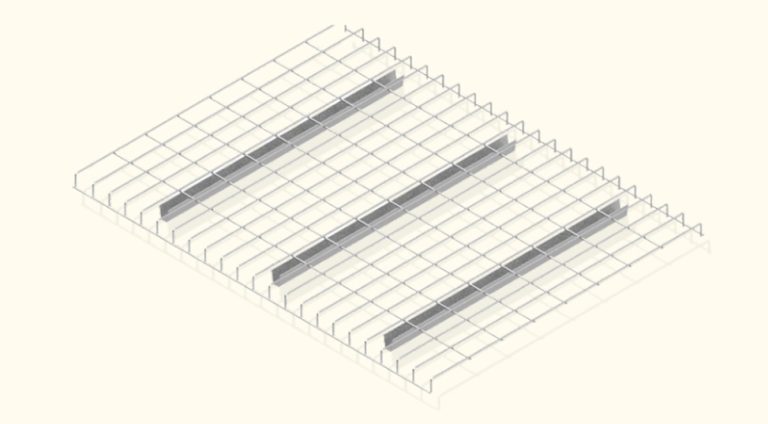Usually, people are not aware of the existence of the nef format until they buy a Nikon camera. Professional cameras from this company save images in their own format.
What is the NEF format?
RAW images are saved in this format, that is, photos taken directly from the matrix without loss of quality. Such images weigh a lot, and to open them, you need special applications.
The advantage of such photos is that, processing the image, we can change the brightness, exposure, saturation, sharpness in the same way as if we performed these actions before shooting.
How to work with NEF files
First, you can convert the NEF file to a more accessible format, say, JPEG. For this:
- Download the converter. A good option is the Photoconverter program. It is easy to understand even for a layman, and he does not require a lot of space.
- Download the nef files and select “Edit”. Photoconverter offers many diverse options for processing photos. For example, you can remove the “noise”, thereby improving the image quality. The program allows you to create a “reflection” of the photo and crop the photo in height and width, set the desired color resolution.
- After processing, select the final format. It can be PNG, TIFF , JPEG (the most popular) and other formats.
You can open the nef file without conversion using Nikon View. However, this program is paid, as well as Adobe Photoshop , which is also suitable as an option for a program that can open and edit a nef file.
However, there are free software alternatives that can fully work with nef files. Therefore, if you are not a happy owner of a Photoshop license, there is a suitable solution for you – you can open the desired neffile through free applications:
- FastStone Image Viewer
- Google Picasa
- XnView
So, if you want to maintain maximum photo quality and the ability to process the photo in the future, then leave the file in nef format, which can be opened with free applications. If you are comfortable working with JPEG and others, then convert nef to jpg using online file converters (AnyConv, Zamzar, Convertio,etc).