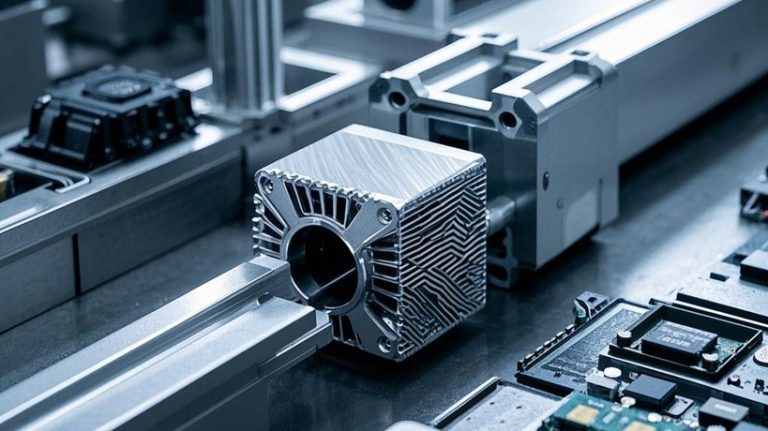Static code analysis is the analysis of code written in any specific code editor before executing it. This type of code analysis tells the programmer or developer where the problem or error is in the code. In the early stages of programming, developers will know about the errors and will try to fix such errors. A developer is not able to find out the errors in the programming code. For finding out errors in written code, many software is used by developers, and such software is called a static code analysis tool.
Different programming languages are used by different developers. A developer uses the programming language in which he or she is perfect. For different programming language, different static code analysis tool is available. A developer who is using the .NET language for programming, should also aware of the static code analysis tool so that errors from written code will be solved without having a problem.
There are separate tools used for different programming languages. A list of all static code analysis tools is given in this article. Just take a look at all the tools for a specific language.
Static Code Analysis Tools for different programming languages
Multi-language tool
- code DX
- Apache Yetus
- Code Scene
- ConQAT
- Coverity
- HCL Security Scan
- Imagix 4D
- Lint
- MALPAS
- Moose
- Polyspace
- RIPS
- Side CI
- Sonar Cube
- Pretty Diff
.NET language tool
- Code Rush
- FX Cop
- Style Cop
- NDepend
- CodeIt.Right
ADA tool
- ADAControl
- Code Peer
- Polyspace
- Spark toolset
- LDRA Testbed
C, C++
- Clang
- Coverity
- Cppcheck
- cpplint
- Eclair
- Eclipse
- Frama-C
- Infer
- Lint
- SLAM project
- Splint
- Visual Studio
Using a static code analysis tool also has many limitations. A developer can take a look at such limitations so that code cannot be interrupted as per the static code analysis tool. Some of the limitations of code static analysis tool are:
- Developer intent for writing code is not understood and makes changes as static code tool analysis
- Tool rules are not enforced with static execution of the code
- There may be a positive and negative impact on the errors found in code
Beyond these limitations, every developer is using a static code analysis tool because industry standards are maintained with toll usage. When a developer writes code for running software, it is his responsibility to make all industry standards in possible ways and also provide maintenance of the software for a long duration. Before using any above listed tool, know about complete information.