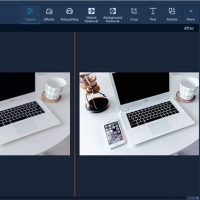Are you about to upload your product images on your website but hesitant about the poor quality of your shots. Some of the photos may have got photobombed and it’s also frustrating to end up with shots with incorrect white balance. But you don’t need to freak out any more over poor quality images as Movavi Photo Editor for Mac comes to your rescue here. It’s a cutting edge photo editing software for mac that will help you to improve your images and take your business to new heights.
Here is a brief on why is it so great to choose Movavi Photo Editor for Mac for your product images.
Movavi Photo Editor for Mac is your one-stop solution when you are looking for professional touch-up for your photos. This nifty app is designed to help you with automatic quality enhancements on your photo and its simple interface makes the whole thing extremely convenient. And, it’s always a great fun to work with the Movavi program thanks to its smart selection tools. As a Movavi user, you have the power to change the backgrounds of your product clips and get them replaced by a cool backdrop of your choice. The Movavi program also helps you to remove unwanted objects from photographs like random heads, power lines and so on.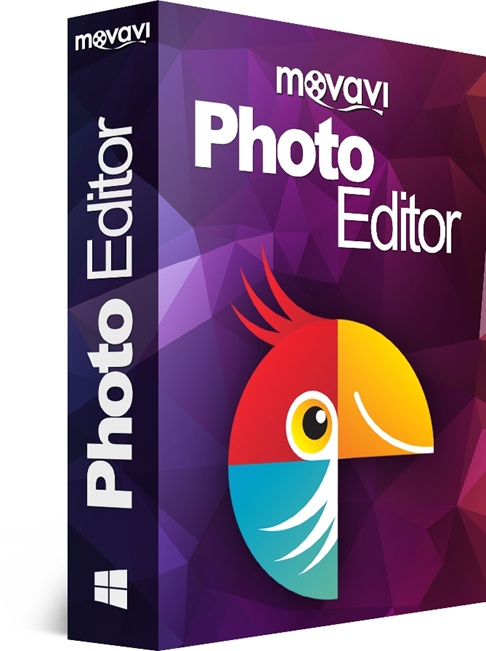
One of the main reasons behind Movavi Photo Editor for Mac is that it’s able to perform all the chief editing functions on photos. You can use the program to resize the photo if you think the size is too large for your Mac. Then, the Movavi program also allows cropping unwanted part from photos as well as flipping and rotating images as per your choice. Part of the uniqueness of the program lies in its huge range of in-built creative effects and filters. The Movavi editor enables you to experiment with various effects for the most appealing representation of your product images. Images play an important role in deciding the quotient of appeal for products before your online audience. With Movavi software, you will be able to stand out in the competition with the most professional display of your product images.
Features of Movavi Photo Editor for Mac
- Allows to enhance image quality automatically or manually
- Ability to crop, flip, rotate and resize images
- Ability to remove and change backgrounds and erase unwanted objects from photos
- Minimizes digital noise and sharpens blurry pictures
- Carries a wide range of filters, effects and watermarks
Useful tips for users
- You can use Movavi Photo Editor for Mac to add cool captions to your product images. The program carries a large range of interesting watermarks.