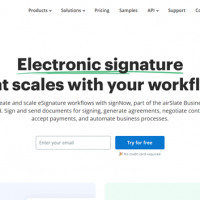The modern world is constantly moving towards transferring all interactions online. More and more companies are choosing to store their documents on the cloud rather than print. It is convenient for both businesses and individuals. Electronic document management can greatly facilitate the life of enterprises. However, when using electronic documents, the question of information security arises. Signing documents with a digital signature is easy, legal and, importantly, very convenient. To make it easier for you to see the benefits of using eSign, it is worth answering a few basic questions.
What is an electronic document?
An electronic document can be defined as any content stored in electronic form, in particular text or audio, visual or audiovisual recording.
What is an electronic signature?
An electronic signature is a modern tool for working with documents online. With its help, you can not only sign any document online and confirm your authorship. This is a universal product in order to simplify the exchange of documents, which is especially important during the Covid-19 pandemic.
The range of using electronic signatures is wide – from signing internal documents of a small business to international contracts. And every year the use of this method of document confirmation will grow because it is not only convenient but significantly saves money.
An electronic signature allows, among other things:
– gradually transfer to electronic mode many services, for example, the signing of banking and legal documents;
– Sign contracts (including international);
– make electronic payments;
– develop e-commerce.
In addition to all the advantages that were mentioned earlier, an electronic signature is also a way to protect a document from unauthorized changes. This is due to the fact that it is easy to trace the authorship of the document and all its edits using the electronic signature. In addition, by signing the document, you can save it and prevent others from making changes.
Benefits of an electronic signature
- This saves a lot of time. Instant electronic signatures allow you not to stop your work, waiting for a signature from a client or partner. Here you can read about the differences between different types of signatures, and why the digital and electronic ones are the best choice.
- Electronic signatures of documents contribute to the environment. Most large companies are doing their part to preserve the environment. Electronic signatures are one way to protect nature and take a step towards reducing the number of paper documents.
- Electronic circulation of documents also significantly saves money. In addition to the obvious savings on paper, ink and printing, this is also a reduction in the cost of courier delivery of documents. While the savings may seem small, the costs can be significant for large public and private companies. This is especially true for enterprises where a huge amount of paperwork is performed every day.
- In addition, this method of signing papers is also very convenient. Now signing documents is quick and easy, no matter where you are. Remote access to documents has made the work of many companies easier. Now users can collaborate on documents from anywhere in the world.
- Privacy and security of personal data. This is a key priority in the development of programs and applications for electronic signatures. The company guarantees that in the modern cyber world, your personal data will be protected.
- Adaptability for different devices. Working with documents is no longer limited only to the desktop because different situations can occur in the modern world. With SignNow, you can sign documents from any device on Android or IOS.
- The company allows its clients not only to sign documents online but also provides a secure place to store documents. Previously signed documents can be saved for easy retrieval if needed. You can also edit the document after signing.
Interface
The interface of the site and the mobile application is intuitive for the user, it is simple and convenient to work with. When working with documents online, a clear interface and usability are the key indicators of a good application.
Getting started with and registering is easy – you can do it both via e-mail and through social networks.
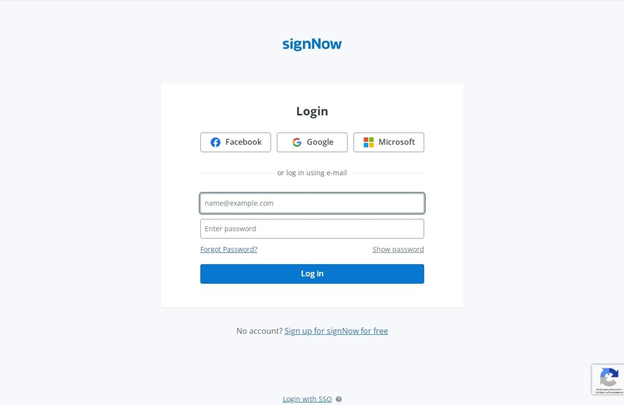
For users who are just starting to work with electronic signatures in the SignNow system, there are detailed instructions. These tutorials detail how to sign, send, and edit documents.
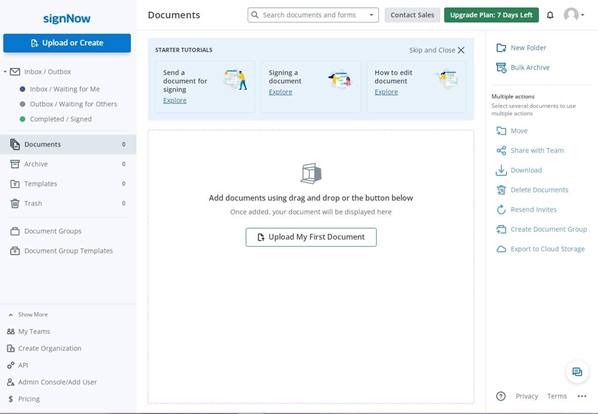
Frequently asked questions
How do you create your electronic signature on the SignNow portal?
After uploading the document to the site, you can draw a new signature using the touchpad or mouse. Alternatively, you can upload or take a photo of your signature using the camera on your device.
What documents can you sign?
The system supports most document formats, but the most popular and convenient for electronic signatures are PDF and Word documents.
Is the electronic signature legal?
Yes, an electronic signature has been recognized as the full legal equivalent of a regular signature. This is enshrined in the U.S. signature Act of 2000 (U.S. Federal Act). Many countries have already followed the US example and recognized electronic signatures as a full-fledged legal instrument.
Can I use SignNow from a mobile phone?
Yes, a SignNow app has been developed for smartphones and tablets. It is suitable for both Android and IOS devices. In addition, you can continue to work with the application even without an Internet connection.
On smartphones and tablets, you can also use all the functions of the site via the mobile version of the web browser.