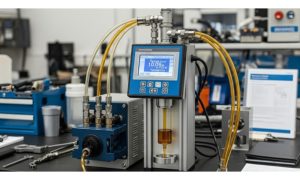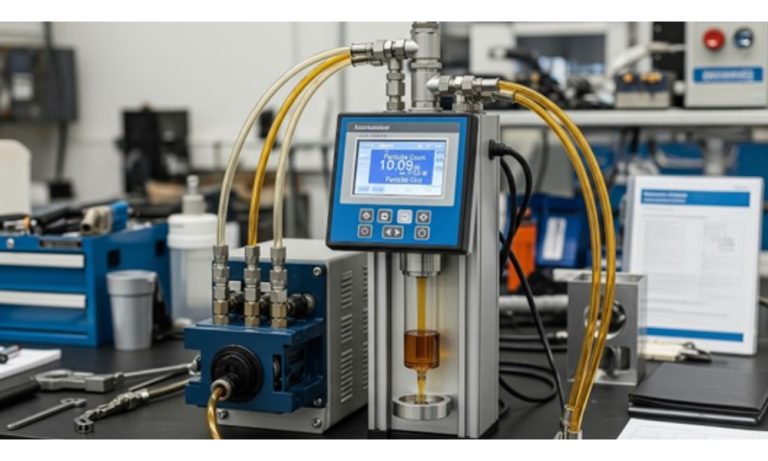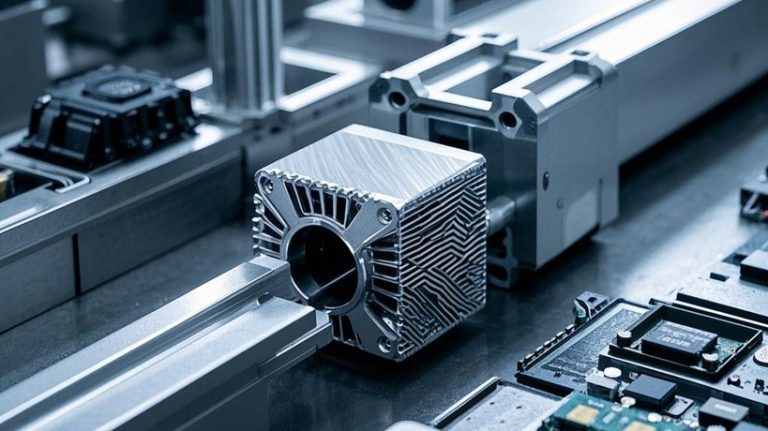In today’s fast-paced and hybrid work environment, traditional paper-based timesheets are quickly becoming a thing of the past. Managing hours by hand not only wastes time but also increases the risk of errors, delays, and compliance issues. Shifting to digital time tracking is a smart move that helps teams stay organized, accountable, and efficient.
This article explores how businesses can transition from paper to digital time tracking and highlights the key benefits of making this change.
Why Paper-Based Time Tracking Falls Short
Paper timesheets may seem simple, but they come with several hidden costs:
1. Human error:
Miscalculations or illegible handwriting can lead to payroll mistakes.
2. Time-consuming:
Manually collecting, verifying, and entering timesheets takes valuable admin time.
3. Lack of real-time data:
Managers have no visibility into current work hours or productivity.
4. Security risks:
Paper can be lost, damaged, or accessed by unauthorized individuals.
By switching to digital tools, businesses can eliminate these challenges and empower their teams to track time more effectively.
Key Benefits of Digital Time Tracking
1. Accuracy and Efficiency
- Auto-calculation of hours, overtime, and breaks
- Minimizes input errors and ensures payroll compliance
2. Real-Time Visibility
- Managers can see who is working, when, and on what
- Useful for remote teams and field employees
3. Integrated Workflows
- Syncs with payroll and HR systems
- Reduces duplicate data entry
4. Data Insights
- Reports on billable vs. non-billable time
- Tracks project costs and productivity trends
5. Accessibility
- Employees can clock in/out from their smartphones or desktops
- Simplifies tracking for teams on the go
How to Transition to Digital Time Tracking
Step 1: Evaluate Your Team’s Needs
Before choosing a system, consider:
- Team size and locations (remote, hybrid, in-office)
- Project-based vs. shift-based work
- Integration with existing tools like payroll or invoicing software
Step 2: Choose the Right Tool
Look for a time tracking solution that includes:
- A user-friendly interface
- Mobile and desktop compatibility
- Customizable fields and task tagging
- Reporting and export options
Popular options range from simple timesheet apps to full-featured workforce management platforms.
Step 3: Set Clear Guidelines
Introduce the new system with:
- A short training session
- Clear policies on logging hours and break times
- Expectations for daily or weekly submissions
Step 4: Pilot Before Full Rollout
Start with a small team or department. Collect feedback, address concerns, and adjust before expanding company-wide.
Step 5: Automate Where Possible
Use automated features like:
- Clock-in/out reminders
- Timesheet approvals
- Overtime alerts
Automation ensures accuracy and saves time for both employees and managers.
Common Challenges—and How to Overcome Them
1. Resistance to change:
Highlight the benefits and provide training to ease the transition.
2. Learning curve:
Choose intuitive tools and offer ongoing support.
3. Data migration:
Digitize key records gradually to avoid disruption.
Conclusion
Moving from paper to digital time tracking is more than a tech upgrade—it is a smart strategy to boost productivity, accuracy, and team accountability. With the right tools and a well-planned rollout, your business can streamline operations, save time, and gain valuable insights into how your team works. Make the switch today and set your team up for future-ready time management.